This
post will guide us through the step by step installation of OBIEE
11.1.1.7.0. Here I don't find any difference in RCU installation between
in previous version with this version.
Step1:
Universal Installer will start and will check for the initial set up and system requirement.
Step1:
Download the OBIEE 11g software version from oracle e-delivery site and extract all the four disk.
Go to Disk1 and run the "runInstaller" which will invoke the GUI .
After the successful precheck the first step of our OBIEE 11.1.1.7.0 starts with the below window. Just Click 'Next'
If
you have oracle Support username and password then update then use that
in this step or just select first option 'Skip Software updates' and
click 'Next'
Select the type of installation which you want to do it .
I am selecting "simple installation".
This step will just check operating system certification and physical memory. Just click 'Next' after the check passed through.
Provide the Middleware home directory path .
Please choose the name of the database.
Connecting string in this format hostname:portno:sid
Provide OBIDEV_PLATFORM SCHEMA password .
Please choose the name of the database.
Connecting string in this format hostname:portno:sid
Provide OBIDEV_MDS SCHEMA password .
If
we have oracle support email id we could mention with this step or just
deselect the option click 'Yes' with the warning screen and click
'Next' with the below step
Just click on yes and proceed !!.
Just click on yes and it will proceed .
Click on install button .


















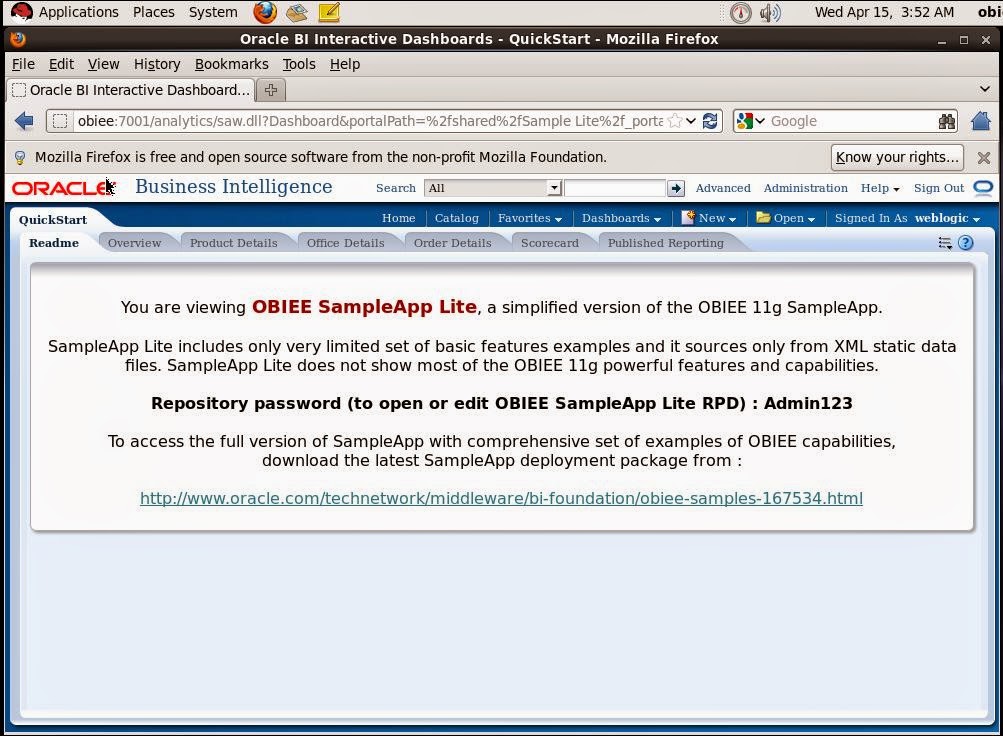

No comments:
Post a Comment