We can drop the database in three ways .
1) dbca
2)drop database
3)Manually removing the files using rm command ...
Let's see how to drop the database using "DBCA"
Source the environment and fire dbca,It will launch the below screen .
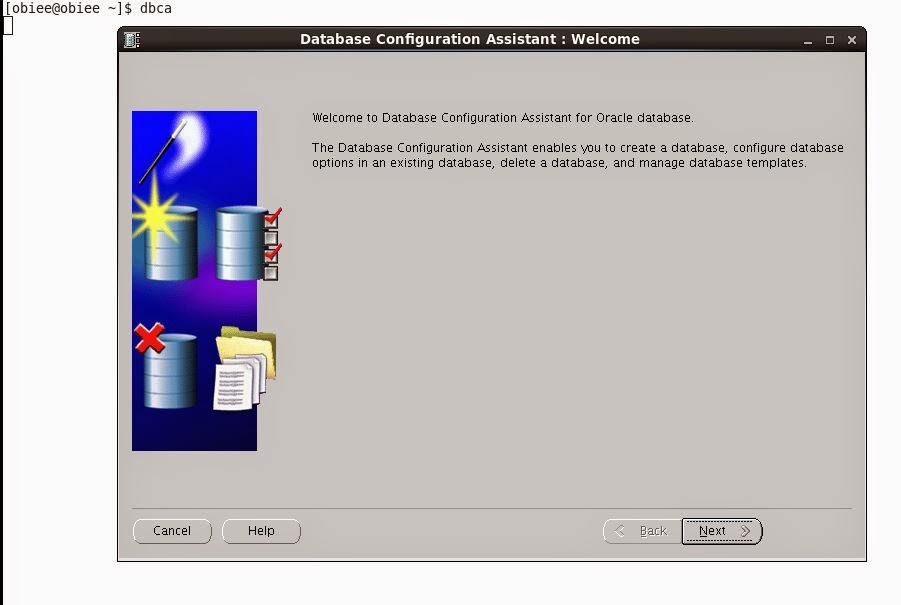
Select the operation which you want to do it .
In my case , i am deleting the database .
Select the name of the database which want to delete it .
It is taking for a message saying .if you click on "YES" all the data will be deleted .
Click on yes and proceed .
It will take sometime to delete the data .
1) dbca
2)drop database
3)Manually removing the files using rm command ...
Let's see how to drop the database using "DBCA"
Source the environment and fire dbca,It will launch the below screen .
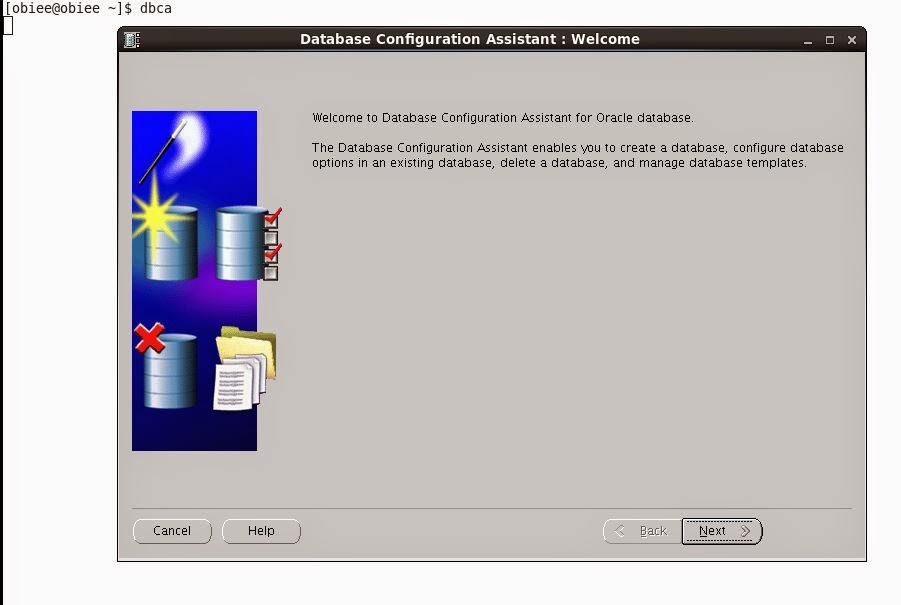
Select the operation which you want to do it .
In my case , i am deleting the database .
It is taking for a message saying .if you click on "YES" all the data will be deleted .
Click on yes and proceed .
It will take sometime to delete the data .






No comments:
Post a Comment