How to make a clone of linux machine in vmware?
your machine/server must be down to make a clone of machine in vmware.
Right click on the machine you want make a clone.you will get one menu under menu
you will see manage tab click on that you will see another menu in that menu you will
find Clone tab click on it to make a clone of the machine.
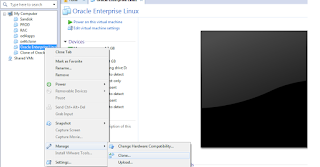
just click on the clone button another wizard window will appear just click on next.

When you click on next button another window will appear.The current state in the virtual machine just select and
click on next.

select create full clone button.
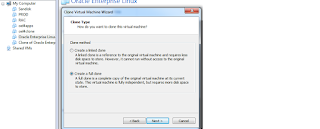
Give virtual machine name and location where you want to make a clone.

Below are the details.

Click on finish button will take 7 to 10 mins to make a full clone of the server/lunux machine.

End of preparation.

Clone done.

Now you will see machine(ctssp.user.com) on the left side in the bottom.so ctssp.user.com is the complete clone of
Oracle Enterprise linux machine and whatever the users and database's you will have in Oracle Enterprise linux same
you will have in ctssp.user.com.i have started the ctssp.user.com machine and also database instance you can see the details
in the below image.
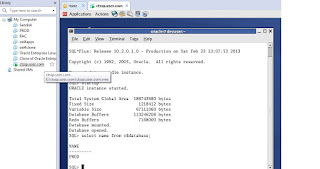

Hello Abdul
ReplyDeleteI am facing an error while opening forms on EBS 12.2.4.
In order to access this application, you must install the J2SE Plugin version 1.7.0_67. To install this plugin, click here to download the oaj2se.exe executable. Once the download is complete, double-click the oaj2se.exe file to install the plugin. You will be prompted to restart your browser when the installation is complete.
how to resolve this issue?