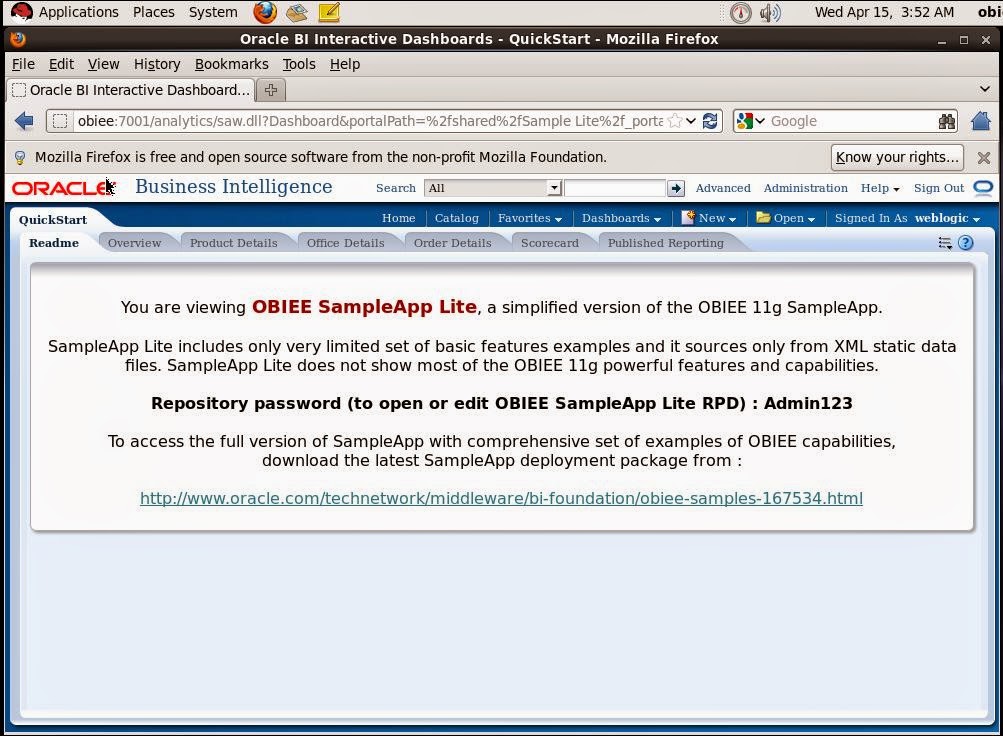Download the oracle software form edelivery.oracle.com.
Once the download has been finished ,Please unzip the two files.
When you unzip the files you will get Database directory .
Go to Database directory and run the "runInstaller" which is shown below in the screen shot.
Make sure you meet all OS pre requisite's ,before you invoke the runInstaller.
If
we have oracle support email id we could mention with this step or just
deselect the option click 'Yes' with the warning screen and click
'Next' with the below step
Click on Yes .
If you select "Create and Configure Database" .
It will copy the oracle software , configure the database and configure the listener on free port or available port.
Select Server Class and Click on Next to proceed .
Type of installation
Click on Single instance and click on Next .
Select Advanced Installation .
if you didn't select Advance installation ,By default it take OLTP database and other character
set that is WMS18 something .
If you select wrong character set ,you rcu will fail for obiee .
Just Click Next
Select Enterprise Edition and Click on Next .
Provide ORACLE_BASE and ORACLE SOFTWARE location .
Most of the people will make mistake in selecting the type of database .
If you are installing database for OBIEE ,make sure that you select it Dataware housing .
Provide services name and GDB NAME.
It is best practice that you keep global database name and sid same .
after the installation i was facing some issue ,so i changed the global database name to
same as sid.
Set SGA .
Select the Character set .
Datafiles location ,if you want you can customize it ..
Provide password for sys and system user .
Click on finish .
Click on Next and proceed .
It is asking to you run below script with root user .
Click on Close button to finish with installation of oracle database 11gr2 !!! :)
Installation has been finished ..